Box A A contains your Power Cables, Owners Manual and Quickstart guide.
Box B contains the Enclave CineHub, its power supply and HDMI Cable. (Please open this box last!)
(C) SUBWOOFER
Place speaker in corner of your room.
(D) CENTER SPEAKER
Place speaker under or above your TV.
(E) FRONT SPEAKERS
Place the left and right speakers on each side of your TV.
(F) REAR SPEAKERS
Place the left and right rear surround speakers behind or in line with your listening position.
Connect each speaker with the power cables in Box A. The LED behind the speaker will blink when it’s ready to pair.
Take the HDMI cable and connect the CineHub to the TV’s HDMI port marked (ARC).
Make sure your TV has HDMI-CEC enabled. Insure that your TV's eARC setting is off or has been disabled if your TV supports it. HDMI-CEC has various names that are manufacturer dependent:
Samsung: Anynet+
LG: SimpLink
Sony: Bravia Link
Phillips: EasyLink
Panasonic: Viera Link
Hitachi: HDMI-CEC
Vizio: HDMI-CEC
Refer to your manufacturer if you need assistance in enabling CEC/ARC functionality on your specific TV model.
Connect the CineHub with the provided power supply. Once connected the CineHub will blink for approximately 10 seconds. It is auto-discovering the speakers, you needn't do anything.
Once the hub stops blinking, open the Enclave CineHub Remote App on your phone, tablet or TV* and hit the Power button to turn on the hub and begin customizing the audio settings to your taste.
*(Android TV Google Playstore or TVOS on Apple TV Q2 2020)
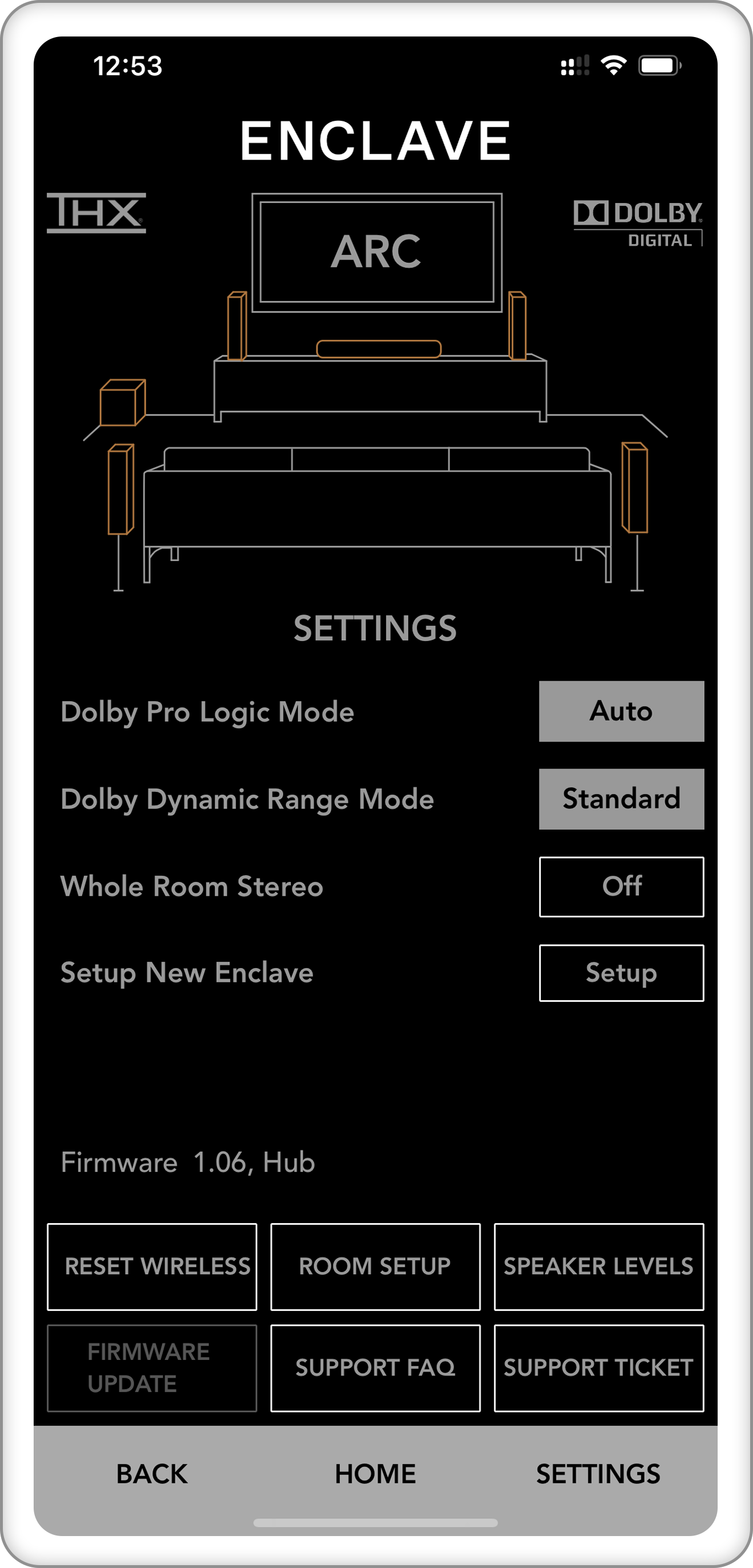
Up mix any stereo 2 channel signal from your TV to 5.1 surround sound with Dolby Pro Logic.
Play your favorite tunes across our speakers with Wholeroom Stereo mode where you can expand the sound stage and fill the back of the room. Whole room stereo is also great for those requiring assisted hearing by offering dialogue to the rear speakers.
Turn up to hear every detail from your favorite scenes or maybe quiet down to let the kids sleep Dolby Dynamic Range lets you control that loudest and softest volume so you have an enjoyable experience.
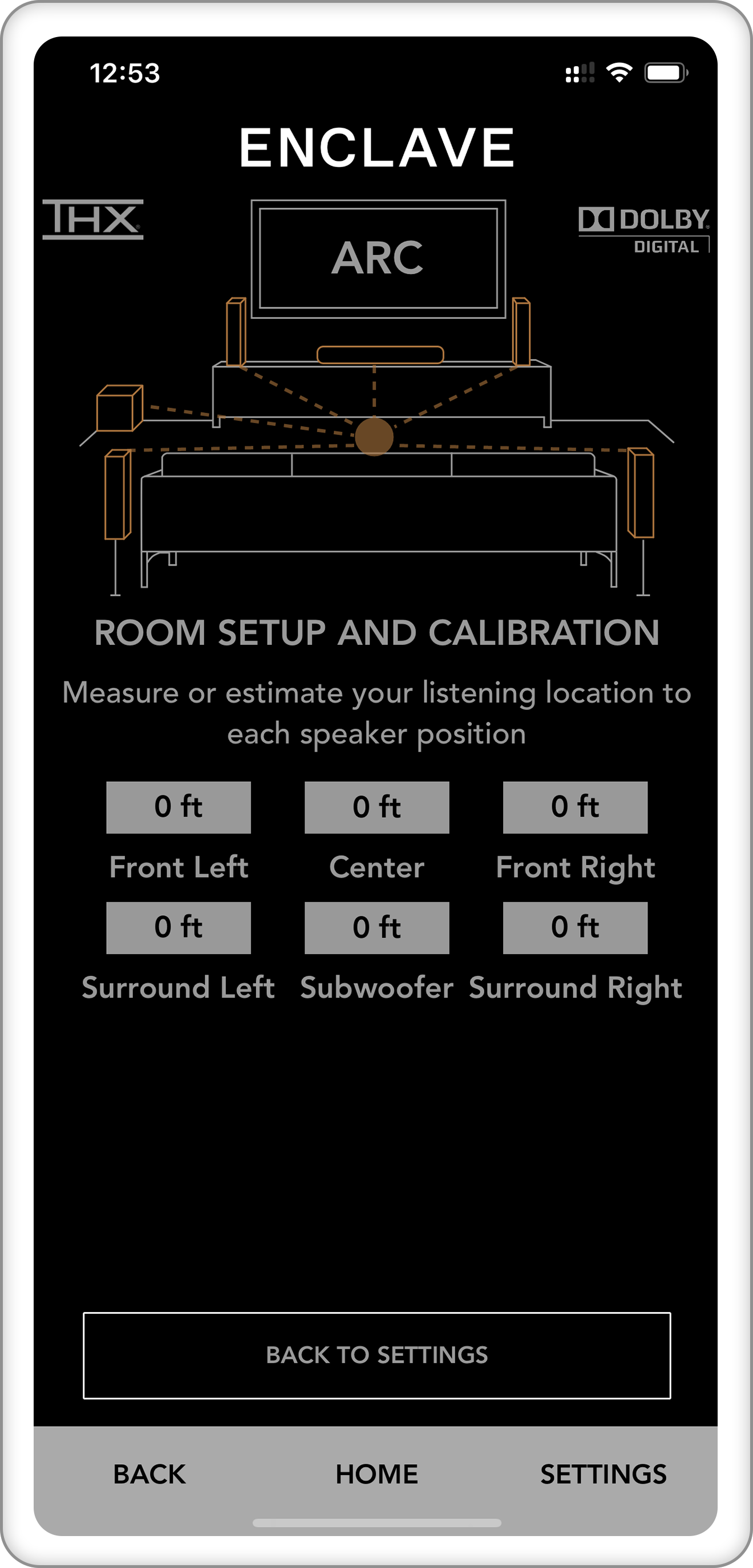
Personalize your CineHome based on your living room configuration. Just measure the distance from each speaker to your favorite spot on the couch and let our app do the rest.
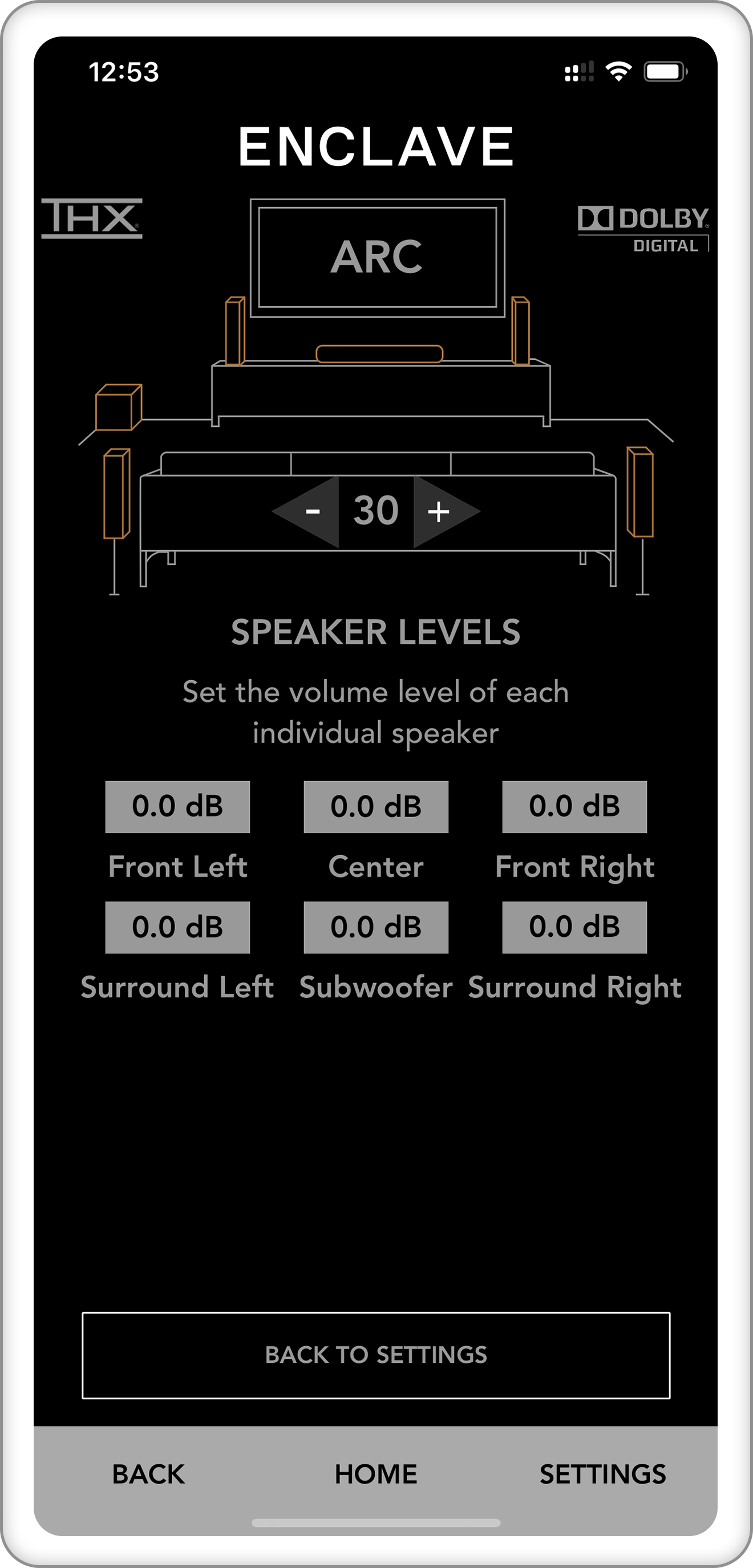
Want more bass? Or want to hear the dialogue in the center a bit more? Speaker Level setup lets you turn up or down each of our speakers so that you can hear every word and feel every scene.



