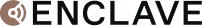The great thing about a home theater is the experience of surround sound that places you in the movie, especially when there is action.
However, what makes surround sound complete is the presence of a subwoofer. When you see the designations: 2.1, 5.1, 7.1, etc... the .1 refers to the subwoofer channel and that one subwoofer is to be or is being used.
Depending on your needs and setup you may be able to add one or more additional subwoofers. This means that 5.1 could be 5.2 or 7.1 could be 7.2 (if you add more subs, you might end up with a 5.3 or even 5.4 system).
Reasons to Add One or More Subwoofers
Acoustic Treatments vs Two subwoofers
Adding Subwoofers to an Enclave Wireless CineHub System
Enclave Audio Subwoofer Troubleshooting Tips
Reasons to Add One or More Subwoofers
- You just love more bass.
- You have a large room and one subwoofer isn't providing enough coverage.
- You have a small room where having one large subwoofer is too overwhelming.
- Provides more immersive sound and smoother bass in multiple listening positions.
- Depending on the room, two subwoofers don’t have to work as hard as one large subwoofer - reducing the need to overdrive a single subwoofer resulting in less distortion and expansion of dynamic headroom.
- Two small subwoofers each take up less space than one large subwoofer.
- Acoustical problems are preventing one subwoofer from providing enough or good sounding bass.
Some of the acoustical problems you might encounter with a subwoofer include:
Localization: You should not be able to tell where the low frequencies are coming from as deep low frequencies are non-directional. If you can identify that the sound is coming from the subwoofer’s location adding one or more subwoofers may minimize the effect. However, before taking that step, if the subwoofer has an adjustable crossover, it may be set too high.
Vibration: You should be able to hear and feel the extremely low frequencies that come from the subwoofer but not room vibrations or rattling.
Dead Zone(s): The subwoofer may be placed in the room where low frequencies are minimized towards your listening spot.
Where to Place a Subwoofer
If you have a 5.1 channel system with one subwoofer, here are some placement tips.
- Locate the subwoofer between the front left and right speakers and the center speaker.
- Locate the subwoofer along the left or right side wall (preferably in the center between the front and surround speakers.
If you find that the bass response isn't good in those locations, the best way to find the right spot is to "crawl for bass". This means that you move the subwoofer and listen to where it sounds best. You may find a spot where the bass sounds "dead" or too “boomy”. You want to avoid those locations and find a spot where the bass is both powerful and smooth (the phrase often used is “tight”).
NOTE: When placing a subwoofer, don't put it right up against the wall. Just as with the other speakers in your system, it's best to have several inches of space between the subwoofer and the wall. Also, if you have a front-firing subwoofer make sure that the speaker driver is facing into the room and not into the wall.
How to Add More Subwoofers
Before adding one or more additional subwoofers make sure you have your current one placed correctly to determine if it can provide the bass you want without digging further into your wallet.
There are several ways to connect more than one subwoofer, depending on the audio system and/or subwoofer connections you have to work with.
Option One: If you have a single wired subwoofer preamp output on a soundbar, stereo, or home theater receiver, you can use an RCA Y-adapter. This will split the subwoofer output signal so you can connect two subwoofers to one subwoofer output.

Option Two: If you have a Home Theater Receiver with two wired subwoofer preamp outputs, you can connect two subwoofers directly from the receiver (no RCA Y-adapter needed).

Option Three: If you have a Subwoofer that has both an input and output, you can daisy chain two or more together. Since each subwoofer has a built-in amplifier, there is no added strain on a home theater receiver.

Option Four: Even if you have a wired home theater setup, you may be able to use a wireless transmitter/subwoofer kit that connects to a home theater receiver's subwoofer preamp output and a subwoofer's line input. This eliminates the need for long cable but short cable connections between the transmitter/receiver and the home theater receiver and subwoofer(s) are still required - along with power connections. Also, not all wireless subwoofer kits allow the transmission to multiple subwoofers.

Option Five: If you have a wireless home theater system, such as the Enclave Audio CineHome II or Pro, you can connect up to four subwoofers total using its wireless transmission capability. No added kit or cables are needed. Also, the speakers and subwoofer in an Enclave Audio system are matched so no additional crossover settings are needed.

Acoustic Treatments vs Two subwoofers
Before adding another subwoofer, you might consider installing Acoustic Treatments in your room to improve your subwoofer (and your entire system) performance.
One acoustic treatment option is to elevate the subwoofer by placing it on a low platform that separates from the floor but doesn't lose the low bass frequencies. Although it's most common to place a subwoofer directly on the floor, you may find that the floor adds unwanted vibrations to the bass and, for those that live in apartments or condos, more readily disturb the neighbors.
The decision as to what type of other acoustic treatments, such as bass traps, and how much to use can be complicated (and expensive).
If you install more than one subwoofer, match the same brand, model, and size if that is possible – if not get a brand/model that has the same specifications and size.
Adding Subwoofers to an Enclave Wireless CineHub System
If adding a subwoofer(s), place it in the room keeping the following guidelines in mind:
- If the first subwoofer is placed in a front corner, place a second subwoofer in the opposite front corner.

- If your first sub is placed in any corner, place a second sub in the opposite diagonal corner.

- If your first subwoofer is a long one of the sidewalls, place a second subwoofer at the same point on the opposite sidewall.

- If the first subwoofer is placed on the left front, between the center channel speaker and the front left or right speaker, place a second subwoofer between the center channel and the opposite front left or right speaker.

- If you have three woofers, placing the third in the center spot along the back wall or on one of the side walls might work well depending on your room.

- If you have four subwoofers, the best option would be to place one in each corner of the room.

Note: Placing two subwoofers next to each other or stacking one on top of the other are generally not good placement options. If using two more subwoofers, they should be spread out according to the previously listed guidelines.
Enclave Audio Subwoofer Setup
After choosing the number and starting location of the Enclave Audio Subwoofers - Follow these steps:
Step One: Plug the additional subwoofer(s) into an AC power outlet or power strip.
Step Two: Turn the extra Subwoofer(s) on.
Step Three: Turn on your Enclave Audio System, or, if already on, select the Reset Wireless Prompt in the Enclave Audio Mobile App (iOS/Android).
Step Four: Once the added subwoofers are linked with the Enclave Audio System’s CineHub and show on the app, adjust the placement of the subwoofers and set the distance and sound level as needed so that bass response is best. If you have the system connected to a Roku TV, you can make sound level (trim) adjustments using your RokuTV’s remote via the Roku TV Ready feature.
Enclave Audio Subwoofer Troubleshooting Tips
- If the Enclave Audio System doesn’t recognize the additional subwoofer(s) after the Reset Wireless prompt is tapped, make sure you have installed the latest firmware update. If a firmware update is available, the Update Firmware prompt (located just below the Reset Wireless Prompt in the Enclave Audio App) should be lit.
- Check the LED on the subwoofer for a solid blue color.
- If the LED on the subwoofer is blinking but is solid on the other speakers, press the Reset Button on the subwoofer until you hear a tone. Then go to Settings in the Enclave Audio App and tap Reset Wireless.
- If the above doesn't work, try unplugging the CineHub for a few minutes and plugging it back in to see if it makes contact with the Sub.
- Check the Enclave CineHub app and see if the subwoofer is present and active and on the app screen. If the subwoofer has been recognized, tap its icon and it should produce static low-frequency noise. This confirms the speaker is connected and producing audio. Touching it again will cause the low-frequency noise to stop.
- If you don't see the subwoofer present in the app (the subwoofer icon will have 2, 3, or 4), check that the power cable to the subwoofer is connected properly.
The Bottom Line
When setting up a home theater system you have a lot of TV and audio system options.
One way to optimize the audio setup for your home theater is with an additional subwoofer(s). This can provide a better surround sound experience by filling the entire room with smooth, undistorted bass that one subwoofer may not be able to provide.
However, this solution isn’t right for everyone.
Buying an additional subwoofer(s) means digging deeper into your wallet. Also, if you have a wired system, that means more cable clutter as you have to plug each subwoofer into a power outlet and string another cable back to the home theater receiver, system, or another subwoofer (if using the daisy-chain method). However, if you have a wireless system, such as an Enclave, all you need is the power cord(s).